Introduction
One of the most powerful things about Facebook Ads is how detailed their targeting is. Using Facebook’s platform, you can get your ad in front of just about anyone in the world. You can put your advertisements in front of precisely your most likely buyers.
This level of granularity is unprecedented in the history of advertising. By leveraging the power of Facebook’s targeting, you can dramatically increase your ROI as compared to other channels.
While there are many moving pieces to setting up a successful Facebook Ads campaign, nailing your targeting is perhaps the most important. A well-targeted ad with a mediocre ad unit will perform better than a fantastic ad unit that’s poorly targeted.
This 7-part guide will show you everything you need to know to become a Facebook Ad targeting expert. In this guide, you’ll learn:
- The overall strategy and approach to targeting your Facebook Ads.
- How to research the right targeting options for your specific audience.
- Which platform(s) and devices to target your ads on.
- How to tailor your demographics, interests, and audiences for maximum impact.
Before we get started, let’s talk about the overall strategy.
Overall Targeting Strategy
Your overall Facebook Ads targeting strategy is this:
First, drive conversions by targeting the most narrow group of people possible. Then, slowly broaden your targeting.
This approach works for a few reasons:
First, if it’s a new business (or a new marketing campaign,) you want to prove that it works at all. You need to first demonstrate that you can generate sales, before you try and generate sales at scale. Therefore it makes the most sense to start with the most targeted possible audience, and then expand to broader and broader audiences from there.
Generally speaking, you’ll see your cost per sale – also known as Cost Per Acquisition (CPA) – go up as your targeting gets broader.
For example, let’s say you’re advertising a gym in downtown San Francisco. The order of testing might go something like this:
- People who live within 2 miles of your gym, and are interested in gyms and fitness
- People who live within 5 miles of your gym, and are interested in gyms and fitness
- People who live within 2 miles of your gym, and are interested in fitness – but not necessarily gyms. This will give you a wider audience.
- People who live within 2 miles of your gym, and are already members of other gyms
For example, let’s say you’re advertising an Italian restaurant in downtown San Francisco. The order in which you test your advertising might go something like this:
- People within 2 miles of your restaurant, who are Italian
- People within 2 miles of your restaurant, who like upscale restaurants
- People within 5 miles of your restaurant, who are Italian
- People within 2 miles of your restaurant, who like to eat out often
And so on. The first set is to the people most likely to buy your product. Then you progressively expand your targeting to reach more people. The cost per sale will likely go up as your scale increases.
This is the overall strategy. Generally, you want to start with testing 3-5 highly targeted groups at the same time. This is because any one group could fail to work. Perhaps the ad unit wasn’t calibrated to that audience. Maybe Facebook was having a bad day. Perhaps other advertisers were driving up the cost for that specific advertising group.
Have 3-5 tests running at the same time will give you a good baseline for your results. Usually, you’ll find that only 1-2 of those groups perform well, while the rest don’t work. Then you’ll need to take what you learned from the first series of tests and expand it into other groups.
So that’s the overall strategy. Let’s go ahead and jump into research next.
Researching Your Targeting
Before you start targeting people on Facebook, it helps to do some research to figure out who your target customer is. Before you start plugging your targeting into the Facebook Ads interface, you’ll want to know:
- How old are your customers?
- What devices are they on?
- What kinds of messages do they tend to respond to?
The best way to find this kind of data is to use Facebook’s “Audience Insights” tool. This tool will let you do two things:
1) You can plug in your own customer base and gather data about who they are. If you have an established business, all you need to do is upload your customer list to Facebook. They’ll then be able to break down all of their demographic data and interest data.
2) You can plug in existing interests that have similar audiences to your business and they’ll use that audience to provide demographic and targeting data for you as well.
If you want to use Audience Insights to analyze your existing customer data, you should first upload your customer data into a custom audience. To do this, go to Toolbar > Assets > Audiences.

Then click “Create Audience” to create your audience. Follow the on-screen directions to upload your customer list and create your audience.

Using Audience Insights for Demographic Data
To access audience insights, click on your access menu at the top of your Facebook Ads account. From that menu, go to Plan > Audience Insights.

Entering In Your Audience
In the top left corner of Audience Insights, select the audience that you want to examine.

Alternatively, you can select a grouping of interests from the “Interests” section.
For example, if you were marketing a new gym, you might try targeting:

If you already know the age range and gender of your audience, you can also make those selections in the demographics. I’ll usually leave this blank in the beginning and see what kind of data Facebook gives me.
Analyzing the Results
Once Audience Insights has your source audience – whether it’s from interests or keywords – it’ll show you a wide array of demographic data based on that audience.
The age and gender display:

This chart shows you a breakdown of your audience’s demographics relative to the rest of Facebook. For example, 43% of this audience is in the 25-34 age bracket, while in the rest of Facebook 25% of their audience is within this age bracket. In other words, this audience is significantly younger than the average of Facebook.
Keep in mind that just because an interest’s gender ratio is skewed does not mean that one gender would convert better than the other. That would only be the case if you’re using an uploaded list of buyers. Otherwise, as with the photo above, you’ll still want to test both genders to make sure you’re not leaving out a potential group of buyers.
That said, I’ll usually start testing within the age brackets and genders shown. It should be noted, however, that older demographics usually convert better on Facebook.
Finding Interests to Target
Perhaps the most useful part of Audience Insights is the interest section. Once Facebook has an audience to base off of, they can then tell you all the other interests that people like that have liked in the past.
For example, using our fitness example we get the following results back from Facebook:

In this case, a few audiences we could try targeting include: Lululemon, Vitamin Shoppe, and Sprouts Farmer’s Market.
Many of the interests returned by Facebook will also have nothing to do with your target audience. That’s because Facebook is returning affinity. That means the % chance your audience will also like another page.
Someone who works out at Equinox is 71 times more likely to like Uber than the average Facebook user, for instance. But that doesn’t necessarily mean that Uber riders would like to use Equinox.
In other words, this is a good initial filter or brainstorming tool, but at the end of the day you have to use your best judgment to make sure you’re targeting keywords that are actually relevant to your audience.
Other Useful Data
Here are a few other data points Audience Insights can give you.

Facebook can tell you which device(s) the people in your audience tend to use. Again, be careful about jumping to conclusions – just because people are on their mobile phones more often doesn’t necessarily mean they’re more likely to buy on their mobile phones.
Relationship Status and Education Level

There’s a lot more data in Audience Insights we haven’t covered. These can be useful for overall customer intelligence, as well as for specific industries. These include:
- Education level
- Location
- Relationship status
- Household Size
- Household Income
- Type of car they drive
- Etc
At this point, you should have a decent idea of who’s in your target market. Use this information to start building your customer avatar. You should also start to have a decent list of potential interests to target.
Let’s continue to build your interest list.
Use Google to Build Your Interest List
Google can be a fantastic source of interest targeting.
One of the best ways to find new interests to target is to combine your primary targeting with a few keywords in Google. This is the keyword list I usually like to use:
- Associations
- Books
- Tools
- Products
- Brands
- Magazines
- Websites
- Influencers
For example, let’s say I wanted to target writers. I might go into Google and type in:
- “Writer’s Associations”
- “Writing Magazines”
- “Websites for Writers”
- “Tools for Writers”
For example, if I type in “writing magazines”, one of the results I find is “Writers Digest”.

Start compiling a list of these potential interests. Then, once you have your list, input them into Facebook Ads and see if that interest is targetable.

In this case, Writer’s Digest is a valid target. Score!
Expand Your Interests
Once you have your initial interest list built up – through a combination of Audience Insights, Google, and manual brainstorming – it’s time to expand those interests into more interests.
The first way of doing this is to use the interest suggestion box. You can access the interest suggestion box in your adset targeting, or by going to Menu > Assets > Audiences and selecting Create Audience > Saved Audience.
To use the interest suggestion box, just enter in any number of interests into the box, and Facebook will populate more interests into the box. The interest box seems to use a mix of affinity (similar to Audience Insights) but also seems to use keyword similarity. In other words, the results are different than Audience Insights, so it makes sense to use both tools to build your keyword list.

Use “Pages Liked by People Who Like”
Finally, you can also use the search term “Pages Liked by People Who Like” to find other interests and pages to target. Again, these tend to give slightly different results than the other tools.
For example, if we type in “Pages liked by people who like Writer’s Digest”, we get the following results:

It gave us several results that weren’t included in the keyword suggestion box. We can add this to our interest targeting list.
Compile all your interest targeting options into an excel spreadsheet. Use a mix of these tactics to build your master list, then move on to the next section.
Demographics, Demographics, Demographics
Once you’re finished with your research, it’s time to actually build your targeting groups.
The first place to start is your demographics. Demographics is the “broad brush strokes” of where you want your ads to show up.
Let’s begin with location.
Location Targeting
If you have a product that can be sold nation wide, it’s safe to just leave this at its default setting: people who live in the United States.

On the other hand, you can also add multiple countries to this list. You can even target worldwide if you want to show ads to the entire planet. Worldwide targeting is mostly useful for digital products. For example, you might want to reach everyone in the world who’s interested in cheap photo storage.

On the other hand, let’s say you have a local business. For example, a Spa & Massage center. How would you target that?
One option is to target by city. You can select a radius, so you’re only reaching people within a certain distance of that city.

However, if you’re just getting started it often makes sense to go even more granular. In this case, you’re targeting people in a very specific region of the city. This is often the best way to start for local businesses.
The most granular level of targeting Facebook allows is to target by zip code.

Start by targeting people who’re within 0.5 to 2 miles of your location. Then gradually expand your targeting as you get positive results.
Age and Gender
Age and gender are two primary demographics.
There are two mistakes I often see Facebook Ads beginners make.
Mistake #1 – Starting too young. Generally people under 25 don’t convert very well. Even if they do convert, their average lifetime value (LTV) to your business is usually a lot lower than other customers.
For new campaigns, I usually start at 25+ or even 30+ as I’m testing. Then, once things are working, I might go back and test the younger age ranges.
Mistake #2 – Cutting off the higher age range. I often see businesses restricting the upper end of the age spectrum before testing. I’ve often found that older customers are the best customers – they have more money, they convert more frequently, and they have a higher average LTV.
In other words, a typical age range I might start in testing is 25 to 65+. Then I’ll use the data to guide me in figuring out which age range(s) are actually performing well.

Gender is very similar. Generally I would not change my gender settings until the data tells me to, unless I’m selling something that’s obviously meant for one gender (i.e. women’s shoes.)
For example, if you’re selling motorcycle helmets – it’s easy to guess that men would be a better demographic. But it’s also possible that there are fewer female motorcyclists, those who are female motorcyclists are more likely to buy. So you’ll receive fewer sales from women, but your return on investment on your ads targeted at women could actually be higher than men.
So, don’t make assumptions – test.
Languages
Facebook lets you set language targeting. I generally don’t use this setting. It’s only useful if you’re targeting people who speak a non-English language, OR you’re targeting outside the United States and want to make sure you’re reaching people who speak English.
If you’re targeting English speakers within the US, you can leave this blank.

Detailed Demographics
Now, we get to the fun stuff.
Detailed demographics is where you can really get into the nitty gritty details in your targeting. To access Detailed Demographics, scroll down until you get to Detailed Targeting. Click “Browse” and scroll to Demographics.

Here are a few types of demographics you can target.
Education Level and Fields of Study
You can target people based on their education level, as well as the subject(s) they studied in school.

Parental Status
Do they have kids? How old are their kids?
Facebook lets you target parents based on their children’s age.

Relationship Status
Is your target audience married, engaged, single, or divorced? These can all be important factors to test.
Relationship factors can make a big difference on interests that aren’t necessarily about dating or relationships.
For example, buying a house. The way a married couple think about buying a house is very different than how a bachelor would approach it. If you’re selling real estate, it might make sense to test different messages to different target groups.

Job Titles and Industries
You can also target based on people’s job titles. This can be very effective for professional services.

There are several other demographic factors you can target that we haven’t covered:
- Political leanings
- Charitable contributions
- Home composition
- Life events (we’ll cover this in a later chapter)
Facebook is also constantly adding new targeting options. I’d recommend clicking through all the demographic options to get a better understanding of who you can target.
Interest Targeting and Layered Targeting
Interest targeting is one of the primary ways you’ll reach your audience on Facebook Ads.
Note: if you haven’t reviewed Part 2, Researching Your Targeting, please do so now. That’s’ where we discuss building your interest targeting list. This section will only walk you through how to use the interface, without actually showing you how to build your interest groups.
Getting Started with Interest Targeting
To get started with interest targeting, just type your interest into the “Detailed Targeting” box.
The suggestion box will populate with a bunch of different options. If you hover over any of those options, Facebook will tell you how many people are in that specific interest group. Keep in mind that this is the total number of people on Facebook, no matter what country, gender, age group, etc. they’re in.

Typically, you should start with very narrow interests. Start with the groups of people who are most likely to buy from you, and then expand to larger groups of people from there.
For example, let’s say you’re selling jump ropes for Crossfit enthusiasts (a type of group fitness class.)
Targeting “Crossfit” would most likely be too broad. You’ll reach people who’ve only heard of Crossfit, or people who’ve liked Crossfit’s Facebook page but might not have even gone to a class yet. Instead, you’ll want to try and reach people who’ve liked subjects that only hardcore fans would like.
In this case, our targeting might look something like this:

These interests include:
- Barbell Shrugged – a podcast about fitness & crossfit
- Rogue Fitness – a manufacturer of crossfit gear
- The Box Magazine – A magazine for crossfit fans
- WOD Nation – a Facebook page for crossfit fans
- WOD SuperStore – an eCommerce store for crossfit fans
This will get you a targeting base that’s far more “hardcore” than just targeting the keyword “crossfit.”
If this targeting group works, then we could experiment with expanding up to a broader keyword. But we always start with the narrow targeting groups, to maximize the chances of the campaign working in the beginning.
Understanding Layered Targeting
Layered targeting is one of Facebook’s most powerful targeting capabilities. They let you target groups of people who must match ALL criteria, as well as exclude people who match a certain criteria.
For example, you can target:
- People who like crossfit AND jump ropes
- People who DO have a bachelor’s degree but NOT a master’s degree
- Women who have kids age 4-12, who DOES live in California, but does NOT own a car
In other words, you can target:
- People interested in Interest 1
- People interested in BOTH 1 and 2 (the shared area, aka. #3.)
- People interested in EITHER 1 OR 2, in other words, #4 (everything.)
- People interested in 2 but NOT 1. The moon shaped area of #2.

To use layered targeting, all you need to do is use one of these three options:
- Add an interest (OR)
- Narrow Audience (AND)
- Exclude people (NOT)
For example, here I added the interest “CrossFit”, then clicked “Narrow Audience” and selected “Jump Rope”. Now my ads will only show up to people who’ve liked both CrossFit AND jump rope.

On the other hand, I could also use this tool to exclude an audience. Let’s say I’m opening a CrossFit gym near a Crunch gym. I want to exclude Crunch’s customers, since they already have a gym membership and most likely won’t want to pay for a cancellation fee.

Finally, I can “stack” these types of targeting on top of one another. For example, let’s say I created a “Crossfit at Home” program for stay at home moms and dads.
I could create a targeting group that includes people who are either a “Stay at Home Mom” OR a “Stay at Home Dad”, AND are interested in Crossfit, but are NOT part of Crunch Fitness already.

As you can see, this can get very powerful very quickly. You can use these kinds of layered targeting groups with interests, but also with behaviors, demographics, and most other types of Facebook targeting.
I’d recommend playing around with this interface to get to know how it works.
How Big Should Your Audience Be?
One of the first questions people have when they’re learning targeting is “how big should my Facebook audiences be?”
The answer – it depends. (Great answer, I know.)
For business that are just starting out, smaller audiences tend to convert better. This is because you’re able to reach that laser-targeted ideal market.
Unfortunately, small audiences also tend to burn out quickly. In other words, Facebook will quickly show your ad to everyone in that audience, and your ad’s effectiveness will go down.
The sweet spot for new campaigns seems to be somewhere around 50,000 and 500,000 in potential reach. Audiences below 50,000 can convert very well, but they just tend to lose effectiveness quickly. Audiences above 500,000 in reach tend to be too broad for new businesses.
Note: Potential Reach, or Potential Audience, is displayed on the right-hand side of the targeting window when you’re selecting your interests.

After your business is more established, you’ll want to start testing audiences in the 500,000 to 3 million users range. Once you’re able to get audiences of over 1 million to convert, then you won’t have to worry about burning out your audiences as much.
Also, as your business gets larger – and as your Facebook Pixel gathers more data – larger audiences will start to convert better for you. In other words, as Facebook starts to figure out who your customers are, you can give Facebook larger and larger audiences to work with. Facebook will go into those audiences and find the best customers for you. I’ve seen audiences as large as 50 million users convert very profitably.
Advanced Targeting: Life Events, Behaviors, and 3rd Party Data
Facebook has a lot of advanced targeting options that you can play with. Some of these can work extraordinarily well, while others tend to perform rather poorly.
Let’s take a look at some of these targeting options.
Life Events
Life Events provides a powerful opportunity to target people at peak emotional moments in life.
For example:
- Just got engaged? Time to book your honeymoon.
- Is your anniversary coming up? How about some jewelry?
- Friend’s birthday coming up? Here are a few gift ideas.
- Recently moved into town? Perhaps it’s time for some furniture.
- Just got a new job? This could be a good time to buy a new suit.
Offering special promotions targeted at people in life events can be a fantastic way to drive ROI. For example, a jewelry shop might run an anniversary special.
To get to Life Events, go to Demographics > Life Events.

Behaviors
Behaviors are a very powerful set of options you can use to reach people on Facebook. Facebook segments people into behavioral “buckets” for you that you can then target.
Here are some of the best behavioral targeting groups. I’d also recommend just poking through all the behavioral targeting groups Facebook has. These change all the time, so make sure to check back regularly.
Behaviors > Residential Profiles
Residential profiles are fantastic of real estate agents, brokers, etc. The “recent homebuyer” options can also be used for a wide variety of companies. Anyone who has recently moved is likely on the market for furniture, new restaurants, possibly even new dentists, doctors, etc.

Behaviors > Travel
Facebook has a fantastic array of targeting options for travelers. Whether you want to target business travelers or backpackers, cruise ship dwellers or business class flyers, Facebook’s got you covered.

Behaviors > Expats
Expats can be a very high ROI targeting group for digital products. Why?
Because Facebook charges you based on the CPM rate of the local area. In other words, let’s say you’re targeting an American who’s living in Thailand. The rate for targeting this person in the US might be $25 per 1,000 views. But the rate in Thailand is $5.
You’re paying $5 to reach them.
You get to pay the advertising rates of a developing country, while serving your ads to people from first world countries. It’s a fantastic deal.

Behaviors > Media
Traditional media (i.e. TV advertisers) often use the shows people watch as a shortcut to psychographics. People who watch Ellen tend to be female, 25-44, living in the east or west coast.
These targeting groups can be very useful for brand advertisers who already have their media strategies and psychographics mapped out.

Behaviors > Multicultural Affinity
Facebook lets you target people based on their ethnic affinity. This is great for products like Hispanic foods, African American issues, etc.

Before we end the segment on Behaviors, there’s one important topic I’d like to touch on.
3rd Party Data, Inferred Data, Bad Data
Facebook also has the ability to target people based on third-party data. That means the data doesn’t come from Facebook – instead, Facebook is buying it from a third party data source, like Epsilon or Oracle.
Third party data targeting is almost always worse than using Facebook’s default targeting capabilities. Many of these data sources are highly inaccurate.

Facebook also often makes use of inferred data. In other words, educated guesses.
For example, on Facebook you can target people based on their income. Yet, how would Facebook know someone’s income? They don’t have access to your pay stubs, or to your bank accounts.
Instead, what Facebook does is aggregate data from third party sources. They’ll aggregate data from your credit card company, from loyalty cards, from credit reports, etc. and from that try and infer the amount of money you make. If you use an Amex Platinum credit card, spend a lot of money, and live in a wealthy zip code, they’d infer that you’re wealthy.
Unfortunately, this kind of data is often wrong. With Facebook first party data – aka. Data that users generate themselves – Facebook is using data that users have voluntarily given Facebook. You’re talking about things on Facebook, liking things on Facebook, reading articles on Facebook. Facebook uses these activities to figure out who you are and what you want.
Inferred data is mostly an informed guess. For that reason, it tends to be inaccurate.
I’ve often found that income data doesn’t work all that well when targeting. Purchase Behavior also doesn’t work all that well in targeting.
You might expect that targeting Purchase Behavior > Women’s Fashion would lead to buyers who are more likely to buy women’s clothing. But I’ve generally found that adding Purchase Behavior just reduces the potential audience size, and which increases the CPM (cost per 1000 impressions) and decreases the ROI.
In other words, for the most part I tend to use interest targeting. I’d rarely use inferred or third party data; and when I do I’d be very careful about using it.
Devices, Platforms, and Ad Units
The location where you show your ads to users makes a big difference. You’ll frequently have campaigns that only convert on mobile, or only on desktop. Sometimes you’ll have ads that only work on Instagram and not Facebook. You may even find campaigns that only convert on iOS and not Android, or vice versa.
Devices and platforms are two of the most important dimensions to optimize against. When you’re pulling up your reporting, make sure you’re looking at your platforms and devices to figure out what’s converting best for you.
When you’re running a new campaign, it usually makes sense to test both mobile and desktop, Facebook and Instagram. Generally, I’ve found that Facebook converts better for purchases, while Instagram converts better for lead generation campaigns. But those are only rule of thumbs – as with everything, make sure you test.
Let’s take a look at how you can create your device, placement, and platforms targeting.
Selecting Your Placements
The first step is to change “Automatic Placements” to “Edit Placements”. You should never use “Automatic Placements.”
If you select “Automatic Placements,” Facebook will just select the available ad units and show ads on all of them. This is very ineffective in terms of ROI.
Instead, select “Edit Placements” to manually choose the placements you want to show up on.
Generally, I split Mobile and Desktop into separate ad sets. In other words, I’ll create two identical ad sets with the same targeting and the same ads, except one is shown on mobile and one is shown on desktop. If I’m testing Instagram, I’ll usually split that into a separate ad set as well.

I split ad sets out by devices and platforms because that’s the only way to control the budgets. If you later find out that mobile converts at a 50% better ROI than desktop, if it’s all in one ad set, you won’t be able to turn off only the desktop. You’d have to turn the whole ad set off and start the optimization process all over again.
Splitting the ad sets out gives you more control right from the beginning.
Feeds, Instant Articles, Videos, Right-Hand Columns
By default, Facebook will show your ads on all the available ad units on the platform.
Generally, I’ve found that Feeds convert better than anything else. I’d recommend turning off all the other Facebook ad units and only testing in Facebook News Feed to start with. I’d also consider right column for branding or retargeting campaigns.
I’ve never had any success on Instant Articles, In-Stream Videos, or Suggested Videos. (I’d love to hear your experience – please comment below!)

Instagram is a bit of a wildcard. I’ve had Instagram campaigns that convert fantastically well, as well as Instagram campaigns that completely flopped. Generally, Instagram has a lower success rate for me than Facebook. If I had to guess, I’d say my success rate is about half of my Facebook on Instagram.
That said, I’ve also seen Instagram campaigns that significantly outperformed Facebook Ads. On our Kickstarter pre-launch email list for example, our Instagram leads were coming in at about half the price of our Facebook Ads.
In other words – Instagram is definitely worth testing. Even though the success rate is lower, when it works it can work really well.

Keep in mind that, unlike Facebook, Instagram is a image first platform. The image will determine 90% of the success. The text is barely visible on screen. While Facebook’s ad units give you a nice big headline, Instagram doesn’t even have a headline – it’s image and description only.
So make sure you have a stellar image. The image will matter even more on Instagram than Facebook.
Audience Network and Messenger
Audience Network is yet another ad platform that Facebook likes to enable by default. I’ve also never seen a positive ROI on Audience Network.
Audience Network is Facebook’s network of advertising partners. These could include apps, banners, etc. For the most part I just disable this and test on Facebook and Instagram’s native platforms.

I haven’t experimented with in-messenger ads. If you have a very profitable campaign, I’d give it a shot. But if it’s a new campaign, I’d err on the side of doing what’s proven to work. In other words, I’d go with just Facebook and Instagram feeds for new campaigns.
Selecting Specific Devices
You can target your Facebook ads by specific devices. Note – I would only recommend doing this after you have some data. For example, if you run your ads for a week, pull a report and see that iOS converts better than Android. Otherwise, I would leave these at default for the first test.
You can select the device type under “Advanced Options”:

You can actually get even more granular than just the device type – you can get down to the specific device model. I’m not sure why, but Facebook put this in Behavior rather than in the Device targeting section.
To select by specific mobile devices, go to Behavior > Mobile Device User > Brand > Select Phone. For example, you can target only people who have the iPhone 7 Plus.

Targeting by Browser
You can also target people based on the browsers they’re using. This is useful if you notice a significant difference in conversion rates between browsers. I haven’t found this to be a very useful optimization, but I could see it being useful with tech products or software products.

Custom Audiences
A custom audience is a “grouping” of people you can create in Facebook, based on their behavior on your website or on Facebook.
Once you’ve created a custom audience, you can then show ads to them on Facebook, or use them to create a lookalike audience.
Here are some of the things you can do with a custom audience:
- You can show Video #2 to everyone who watched at least 25% of Video #1.
- You can target people who came to your website but didn’t buy.
- You can show ads to people who registered for a webinar but didn’t show up.
- You can advertise add-on products to people who bought specific products
- You can upload your existing buyer list and use them to create a lookalike audience
To create a custom audience, go to Menu > Assets > Audiences. Then click “Create Audience” and select Custom Audiences. Select one of the five options.

Let’s go through each of these options to better understand how these work.
Create a Custom Audience from a Customer File
Uploading a customer file is a fantastic way to do both retargeting, and as a base for doing retargeting. Just select “Customer File” from the menu to get started.
Note – if you have Lifetime Value (LTV) data, it’s best to upload a file to Facebook with that LTV data. This is primarily for businesses that have at least 1 year of sales history.
Facebook can use that customer file to create a lookalike audience based on your highest LTV segments. If you’re using LTV data, make sure to include both your best and worst customers. Facebook can help find more people who are like your best customers and avoid people like your worst customers.

For now, we’ll assume we’re creating a custom audience without using LTV data.
You have two options for how you provide your data. You can either upload a CSV, or you can copy and paste it. Copy and paste works for small data sets, but generally you’ll want to use a CSV upload.

Typically you’ll be using an email address upload. However, if you can include additional information, that will increase the likelihood that Facebook can match your users to a Facebook account.
That’s the goal here – Facebook is trying to figure out who these people are on Facebook. Typically you’ll get a match rate of around 60%. If you upload 1,000 emails, you’ll match to 600 people on Facebook. That’s because people often use different emails for purchases and for their Facebook account. By uploading additional data – address, name, etc. – you increase the chances that Facebook can find their account.
Once you’ve uploaded your customer files, just select “Next” to create your custom audience. If it’s a large customer file, creating the audience can take an hour or two.
Create an Audience Based on Website Behavior
You can also create a custom audience based on website behavior. This is also where retargeting is setup. This is extremely important for just about any kind of website.
No matter what kind of business, at a minimum I’d recommend setting up the following audiences:
- An audience for all website visitors in the last 180 days,
- An audience for all website visitors in the last 180 days, excluding buyers
- An audience for all website visitors in the last 10 days who didn’t buy
- An audience for all your buyers
You can also create audiences based on the amount of time people spent on your website, whether or not they opted into your email list, and a whole lot more.
Let’s take a more detailed look at the interface.

Just like with interest targeting, you can setup your audience criteria as “ANY” or “ALL”. “ANY” means they can match any of the criteria, while “ALL” means they have to match all the criteria you specify.
For example, the above criteria will match anyone who visited the site in the last 180 days.
Next, let’s take a look at this example:

This will include anyone who visited your site in the last 10 days, but didn’t make a purchase (because they didn’t visit a thank you page.)
This would be the primary retargeting pixel. Why? Because retargeting is the most effective when people have just considered a purchase. Perhaps they were on their phone at a gas station when they saw your ad. They could have been interested, but didn’t get the chance to complete a purchase.
10 days is generally the best window of time for retargeting. Beyond 10 days and the ROI drops considerably. It could still be a great idea to retarget; but your primary retargeting audience should be a 10 day audience of people who visited but didn’t buy.
Likewise, you might also want to retarget people who started to checkout but didn’t complete the checkout process:

The language on these ads would be different than a generic retargeting ad. You might already have their items in the cart.
Another common custom audience to create is Visitors by Time Spent:

This is usually used to create lookalike audiences. You take the people who spend the most time on your site and use them as the basis for creating your lookalikes.
Creating a Custom Audience Based on Facebook Activity
You can also create custom audiences based on what people did in Facebook. The most common uses for these are for video and for Facebook page engagement. We’ll go over these two types of audiences here. I’d also invite you to poke around the other engagement types on your own.

Video Engagement
You can create custom audiences based on how people interacted with your videos. You can target people who watched at least X seconds of video, or segment based on people who watched at least X% of your videos.

I’ve found the “Watched 75% of Your Video” to be a fantastic source for building lookalike audiences. This has often converted even higher than uploading a customer list as the source. More on lookalike audiences in the next segment.
Facebook Page
You can create a custom audience based on the activities of your Facebook followers. You can target anyone who engaged with your page in any way, or only people who took specific actions.

Wrapping Up …
We didn’t go into detail on the “In App Purchases” and “Offline Audiences.” These are both very specific use cases; if they apply to your business I’d definitely encourage you to poke around their interfaces.
Custom audiences are a very important part of Facebook Ads. They’re the backbone of retargeting, and can help you significantly increase your average visitor value. You also need to use custom audiences to build lookalike audiences, so I’d strongly recommend getting familiar with the interface.
Lookalike Audiences
Ah, lookalike audiences. Lookalike audiences are one of Facebook’s major innovations in the space. This feature alone has probably made Facebook – and advertisers like us – billions of dollars.
Here’s how lookalike audiences work. You go to Facebook and say: “These 3,000 people are my customers. I want to reach more people like this.” Facebook then uses a complex algorithm to find 2+ million people who’re just like the people you gave them.
Many Facebook advertisers have found the lookalike audience to be the most powerful tool in their tool belt. In fact, a lot of advertisers run exclusively on lookalike audiences.
Here are a few things to know about lookalike audiences.
The Most Important Thing About Lookalike Audiences
The most important thing is your source audience.
You should always test multiple source audiences. A few things can dramatically affect your results:
- The size of your source audience. The larger the better.
- The activity your source audience has taken. For example, a purchase or a video view.
For example, here are a few sources audiences you might test:
- An upload of your buyers’ email list. This audience might have 2,000 people in it.
- An upload of your prospects list, or everyone who’s opened at least 1 email in the last 3 months. This might have 30,000 people in it.
- Everyone who watched at least 75% of a video you uploaded. This might have 40,000 people in it.
- An upload of just your top buyers, i.e. people who spend disproportionately more money than other customers. This list might be only 400 people.
What you’ll often find is that Facebook actually does better with larger lists of customers, even if they’re of lower quality. So a lookalike source based on “Everyone Who Watched 75% of My Video” with 40,000 people in it will often outperform a buyer list of 2,000 people.
That said, all of this really varies on a case by case basis, so it definitely pays to test various different sources.
With all that said, let’s go ahead and get started with creating your lookalike audience.
How to Create a Lookalike Audience
Go to Assets > Audiences and select “Create Audience” to get started.

Select “Lookalike Audience” from the menu.
Now you’ll be presented with the “Create a Lookalike Audience” box.

Let’s walk through these options one by one.
The source box is the source we discussed earlier. If you want to use a custom audience, you’ll need to create that custom audience first before you can use it as a source for a lookalike audience.
Location is where you want these customers to be from. If you’re targeting people in the US, select US. You can select multiple countries at once.
Finally, we get to audience size.
What Lookalike Audience Sizes Should You Use?
Facebook sizes lookalike audiences based on a percentage of the country. In other words, if you select 1%, Facebook will find the “1% of the United States who are most similar to your source.”
There are two ways to approach lookalike audience sizing.
* Start Small. Generally, you should start with a small targeting group, to find people who are the most likely to buy. In other words, I’d recommend starting most lookalike campaigns with a 1% lookalike audience. I’d test using different sources to create multiple 1% lookalike audiences.
* Go Big. Once you have 1% lookalike audience campaigns that are running successfully, then I’d recommend testing larger audiences. Test 5%, 8%, and even 10% lookalike audiences. You’re essentially giving Facebook a larger pool to optimize from.
This works best when you have a Facebook conversion pixel with at least a few thousand purchases on it. Using larger lookalike groups also helps prevent you from burning out your audiences.
If this is your first time, start with a 1% lookalike audience size. Then, once that’s running successfully, experiment with broader lookalike targeting groups.
Using a Lookalike Audience
To use a lookalike audience in your ad targeting, just scroll up to the area above the demographic targeting. You’ll find an area called “Audience”. Here you can select any custom audience or lookalike audience you’ve created and add them to your ad set’s targeting.

Structuring Your Adsets
Congratulations! You’ve reached the end of our Facebook Ad targeting guide.
Before we part ways, I’d like to just touch on how you should actually structure your ad sets.
Why Ad Set Structure is Important
If you don’t structure your ad sets properly, you’ll end up with a big mess that’s difficult to make sense of.
As your campaigns get more and more complex, you’ll end up with more and more ad sets. The last thing you want to have to do is constantly have to try and figure out what’s in your ad sets.
In other words, you want to be able to look at your ad sets and be able to tell exactly what’s in an ad set at one glance.
The Ideal Ad Set Structure
I like to structure my ad sets this way:
Interest | Platform | Device, Age | Country | Audience Size
For example, here’s how my ad sets are structured for my P90X targeting:

I’ve broken these out into different ad sets based on platform, age, and device. All the targeting groups are in the US.
Having the audience size in the ad set name is particularly important, because I need to know how big the audience is while I’m changing budgets. When I’m optimizing the campaign, I want to know how big the audience is quickly so I can make decisions on whether to raise or lower budgets.
Here’s another example of what my ad set structure looks like:

This means it’s targeting people who are in my 1% lookalike audience, and are interested in either gyms or fitness.
Wrapping Up
You’ve reached the end of the Definitive Guide to Facebook Ad Targeting.
What did you find useful? Are there questions we haven’t answered? Please let us know in the comments! We’ll regularly update this guide with more resources.


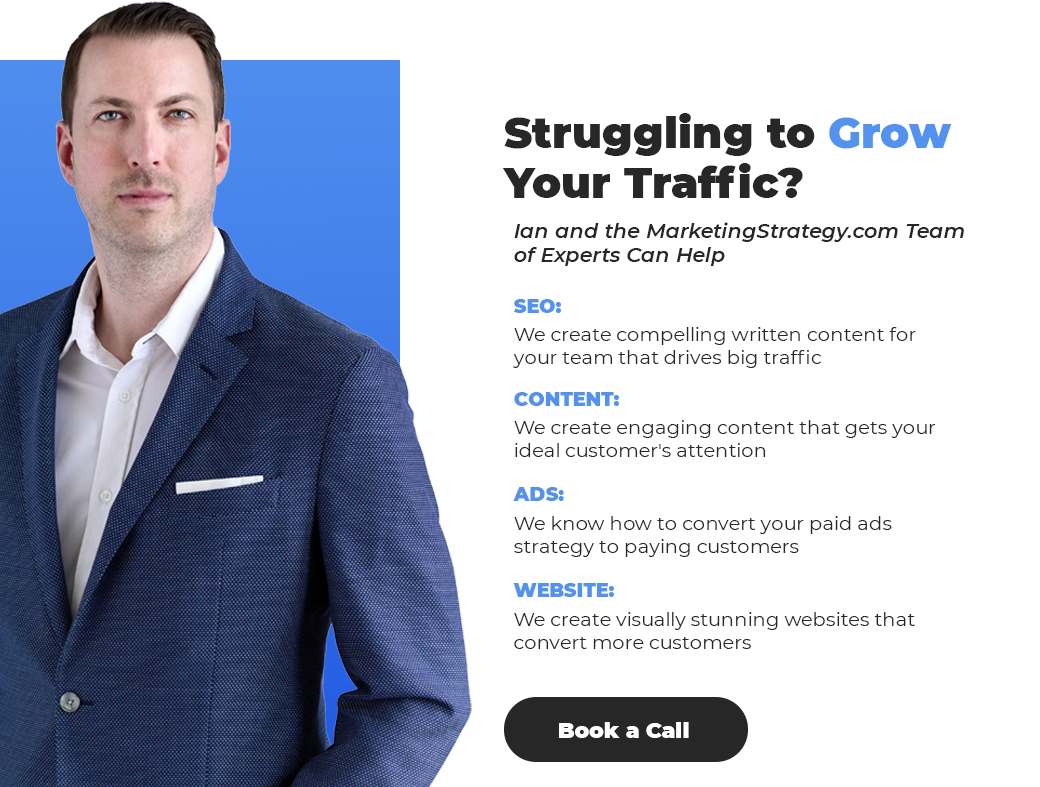




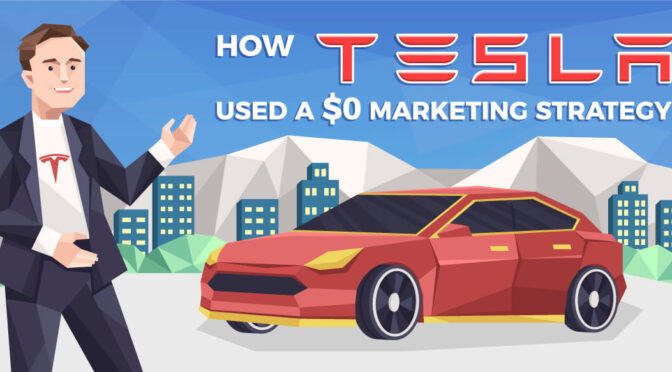





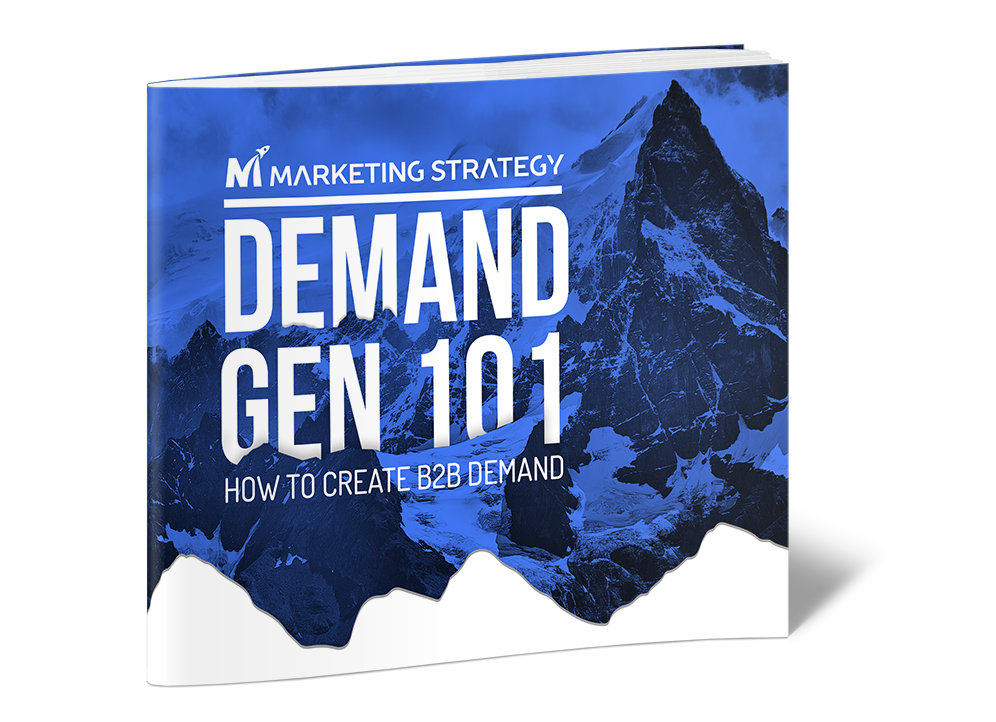





Title
DirectorSpecialties
This article is one of the most comprehensive I’ve found on Facebook ads…nice work! Thank you so much, this will become a desk reference of sorts for me.
Title
DirectorSpecialties
This is a phenomenal overview-seriously impressed! Thank you for taking the time to put this together.
Title
ConsultantSpecialties
I feel the need to chime in here, I have not seen a more comprehensive guide on the internet on facebook targeting, nicely done. What would you say are some tricks that help convert ads but didn’t make it on this list?
Title
Senior ManagerSpecialties
I’d love to see a similar article but for LInkedin…awesome stuff.
Excellent writeup! Advertising on Facebook is one of the most effective ways to build your brand and ensure more people are aware of your brand. Remarketing ads allows you to advertise to people who have already visited your site.
One of the key advantages of social ads over other forms of advertising is the ability to laser-target your audience. Smart Facebook ad targeting can help you reach the people who are most likely to be interested in your brand.