In today’s digital age, effective advertising hinges on the ability to reach the right audience. Facebook, with its vast user base and robust advertising platform, offers a powerful tool to achieve this goal through the creation of lookalike audiences. Lookalike audiences allow you to target users who closely resemble your existing customers or website visitors, increasing the chances of engagement and conversion. In this comprehensive guide, we will walk you through the process of creating lookalike audiences on Facebook for better ad targeting.
Table of Contents
Understanding Lookalike Audiences
Before we dive into the process, let’s understand what lookalike audiences are and why they are crucial for effective ad targeting. Lookalike audiences are groups of users on Facebook who share similar characteristics, behaviors, and interests with your existing customers or website visitors. By leveraging the data you already have, Facebook’s algorithms identify commonalities among your audience and find new users who are likely to be interested in your products or services.
Creating a Custom Audience
To create a lookalike audience, you first need a source audience. This source audience can be a custom audience you’ve previously created, such as a customer list or website traffic. If you haven’t already created a custom audience, you can do so in Facebook Ads Manager.
Accessing Facebook Ads Manager
Log in to your Facebook Ads Manager account. If you don’t have one yet, you can easily set it up by visiting https://www.facebook.com/ads/manager/.
Navigating to Audiences
Once in Ads Manager, click on the “Audiences” option in the left-hand menu. This is where you’ll create and manage your audiences.
Creating a Lookalike Audience
Click the “Create Audience” button and select “Lookalike Audience” from the drop-down menu.
Selecting the Source Audience
In the Lookalike Audience creation window, choose the source audience you want to base your lookalike audience on. This could be an existing custom audience or page fans.
Choosing the Location
Specify the location for your lookalike audience. You can target a specific country, region, or city. Facebook will create a lookalike audience based on the characteristics of users in the selected location.
Audience Size and Similarity
Adjust the audience size and similarity percentage. A smaller audience size will result in a more closely matched group, while a larger audience size will cast a broader net. Experiment with the similarity percentage to fine-tune your targeting.
Creating Multiple Lookalike Audiences
You can create multiple lookalike audiences based on different source audiences or locations. This allows you to tailor your ad campaigns to various segments of your target audience.
Refreshing Lookalike Audiences
Regularly update your lookalike audiences as your customer base evolves. This ensures that your targeting remains relevant and effective over time.
Using Lookalike Audiences in Ad Campaigns
Once you’ve created your lookalike audience, integrate it into your ad campaigns. Select the audience when setting up ad targeting to reach users who closely resemble your ideal customers.
Monitoring and Adjusting
Keep a close eye on the performance of your ad campaigns using lookalike audiences. Monitor key metrics like click-through rates (CTR), conversion rates, and return on ad spend (ROAS). Adjust your audience size and targeting parameters as needed to optimize results.
Best Practices for Lookalike Audiences
To maximize the effectiveness of lookalike audiences, follow these best practices:
- Continuously refine your source audience for better matches.
- Test different audience sizes and similarity percentages.
- Segment your lookalike audiences for tailored messaging.
- Combine lookalike audiences with other targeting options for precision.
Measuring Success
Evaluate the success of your lookalike audience campaigns by analyzing key performance indicators (KPIs). Compare the results to campaigns targeting broader audiences to gauge the effectiveness of your targeting strategy.
Conclusion
Creating lookalike audiences on Facebook is a strategic approach to enhance your ad targeting efforts. By leveraging the power of data and algorithms, you can connect with potential customers who are more likely to engage with your ads and convert into loyal customers. Embrace the flexibility and precision of lookalike audiences in your Facebook advertising campaigns to drive better results.


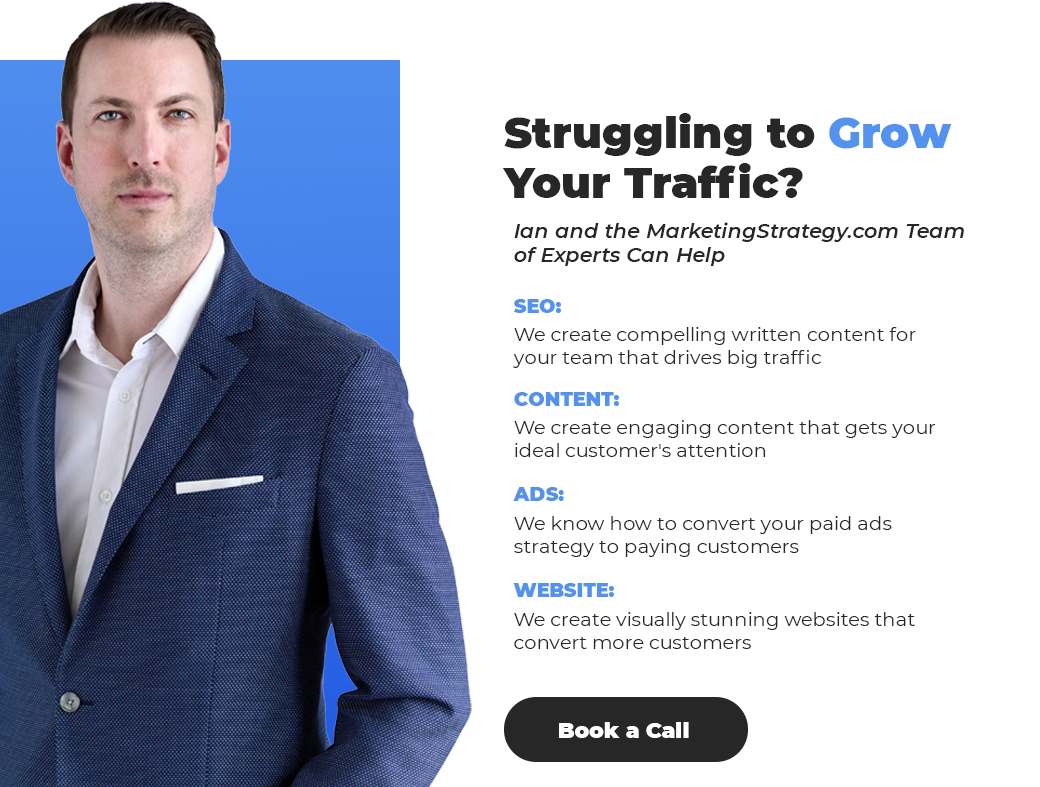





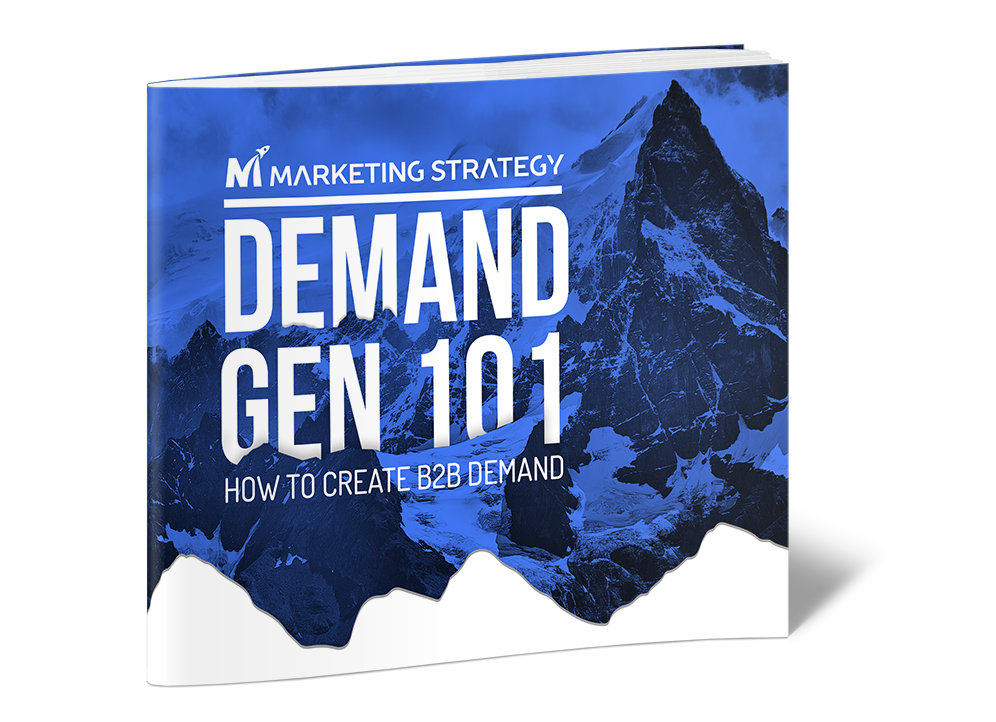





Leave a Reply